Changelog
Follow up on the latest improvements and updates.
RSS
new
improved
Meetings
Communication
New Features: October 21, 2022
Hotkeys added to the emoji blaster 💃
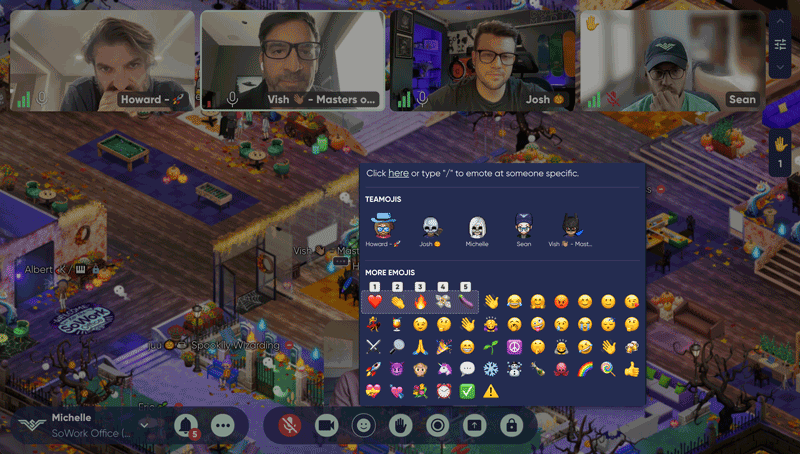
We've made it even easier to toss out an emoji during a meeting by giving a handful of your favorite reactions their own numbered hotkey.
1 - ❤️
2 - 👏
3 - 🔥
4 - 💸
5 - 🍆
Have a favorite emoji you'd like added to the list? Let us know.
improved
Meetings
New Features: October 14, 2022
Expanded access to meeting recordings 🎥
We've expanded access to our meeting recording feature to include unauthenticated users and guests. These users can now initiate a recording for any private meeting. Users who have not authenticated their account with an email address will receive the video file within the app.
This feature is also now accessible during any conversation (not just private meetings). For privacy, participants will simply be prompted to convert their conversation to a private meeting in order to initiate the actual recording.
new
improved
Meetings
New Features: October 11, 2022
Default meeting zones added to maps

We've added default meeting zones to select office maps. Now, when multiple people enter a designated area, they're automatically connected to one another. That means you can spread out a bit more and still stay connected during team meetings. 😎
Meeting zones have been added to our Small Office Map, Medium Office Map, and Extra Large Office Map.
new
improved
Meetings
Member Management
New Features: October 10, 2022
Unlimited members in Meeting Rooms 🥳, camera/mic check for all spaces 🔊, and more
MEETING ROOMS

🚪 Meeting rooms are more accessible than ever
with the option to invite unlimited Admins and Teammates to your space. Now you can invite your whole team in to check out the space before moving into a full-fledged office.📨 The ability to invite other people into a meeting room has also expanded
to include:- Admins can invite more Admins, Teammates, or Guests
- Teammates can invite more Teammates or Guests
- Guests can invite more Guests
💬 Room chat is now available in meeting rooms.
ALL SPACES
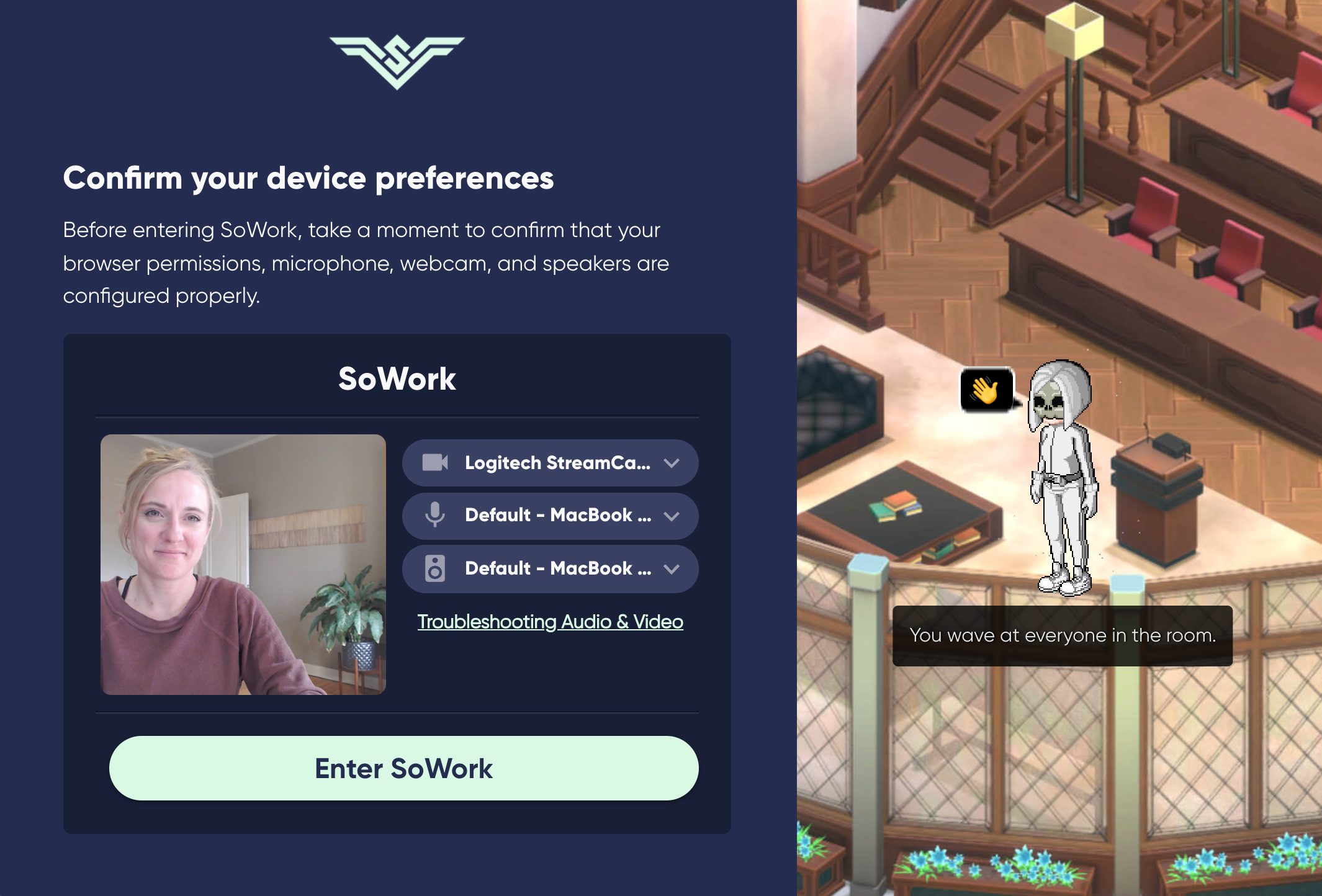
🔊 Before entering a space, you'll now be prompted to
check your video and audio.
🔑 Guest access has gotten easier
with the ability for Guests to enter a space without needing to wait to be admitted as long as their guest link is still active. improved
Meetings
New features: October 6, 2022
Share more of your screen ✨
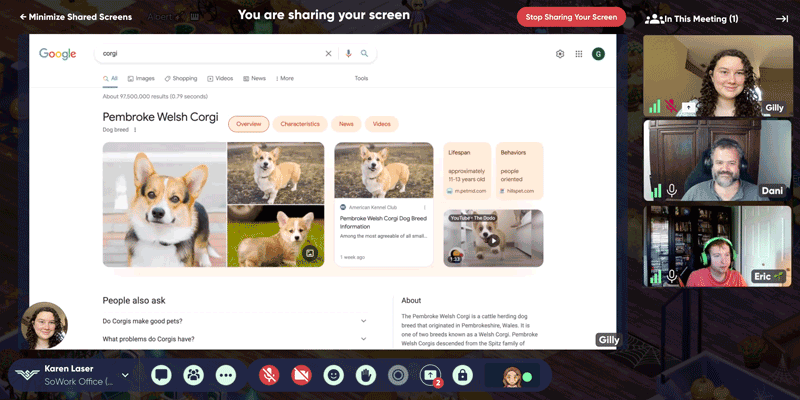
We've upgraded screen sharing to make it easier to collaborate and communicate with your team.
👯 Share two screens at once to compare data side-by-side
🖼️ See more of the screen with a collapsible side panel of participants
🪞 View your own video tile while you share your screen
👀 Let presenters know you can see their screen with a quick emoji
Visit our Help Center to learn more.
new
improved
Performance
New Features: September 21, 2022
Performance updates ⚙️ and expanded browser access 🌐
We've made a series of updates to SoWork to help improve your experience, including access to more browsers. We still recommend using SoWork in Chrome or the app for the best experience, but you can now access your space from:
- Safari (version 15 and up)
- Firefox
- Edge
- Brave
In addition to new browser access, we've made the following updates:
- You can now control the frame rate of SoWork through the Settings menu. Decreasing the frame rate can help extend battery life of your laptop and improve performance by lowering both CPU and GPU usage
- Turn on "focus mode" for meetings and connections to help extend battery life (and eliminate distractions!)
- Check your teammate's connection strength when you're in a conversation
improved
Meetings
New Features: September 15, 2022
Resize video tiles 📺
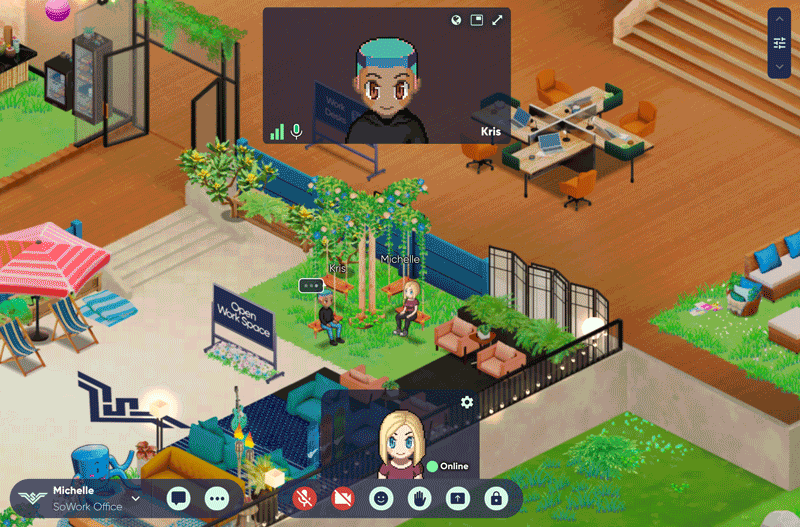
Resize video tiles quickly and easily from inside a meeting or conversation. The new video controls let you choose from multiple video sizes to either enlarge or shrink your teammates' videos to whatever size you like.
new
improved
Performance
Meetings
Onboarding / New Users
Customization
New Features: August 25, 2022
New focus mode 🔎, new office maps 🗺️ and customized space selection 🏘️

Tune out the world 🙈
Turn off the world and focus entirely on the conversation at hand. With the "shrink world" option, you can hide your background when in a meeting to lower distractions and even help performance when you need to lower your CPU usage.

New office sizes
We've added three new office maps to our map selector so you can pick the one that works best for your team – because no one likes wandering around a big, empty office. 😜
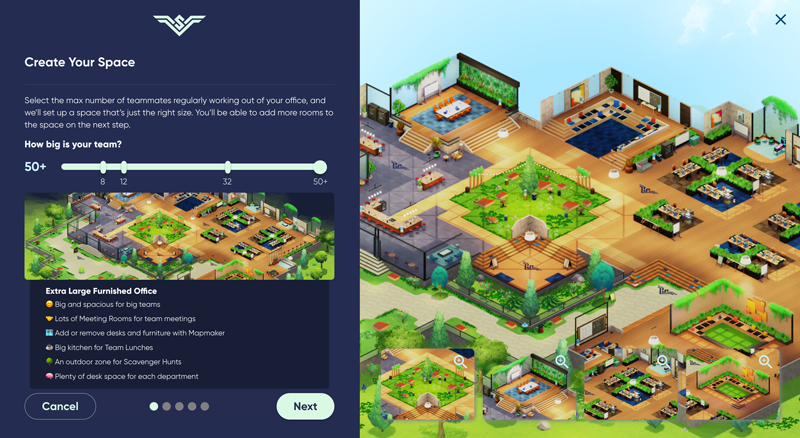
Customized space selection
Now you can select the space that's right for both your use-case and your team size. Our new space selection flow walks you through the process so you'll end up with the perfect space, no matter your needs.
improved
New Features: August 12, 2022
Call in to meetings ☎️ & design updates 🔧
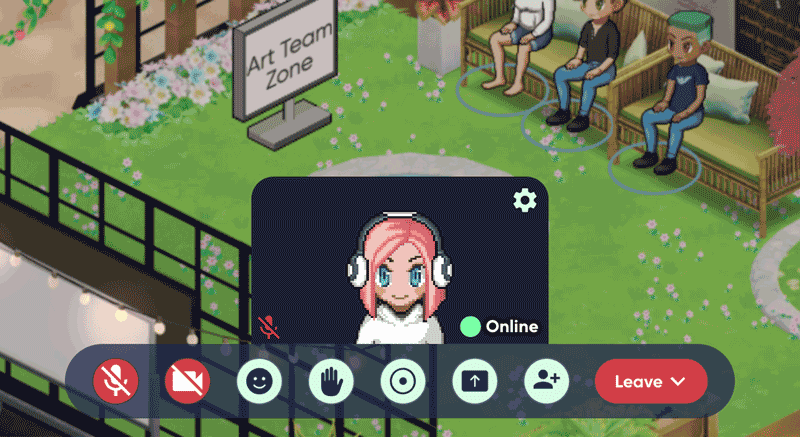
We heard your requests and have streamlined our interface design! 🔧
All your favorite features are still here, we've just moved things around to give you faster, easier access to the tools you use most...such as:
- 📌 easier access to favorite meeting tools like "raise hand"
- 🖥️ more screen space for what matters most: seeing your teammates
- 📫 simplified invitations so you can get people in the space faster
- 🔊 A/V settings right where you need them so you can troubleshoot and get back to work

Call in to your meetings from a phone
☎️When you can't get to your computer, you can now call in to join a meeting. Whether you're running late, taking a walk, or just avoiding your desk for the day (we won't tell! 😉), you can generate a dial-in number and jump on the phone.
new
Meetings
New Features: August 5, 2022
Meeting Rooms 🚪

Meeting rooms are now the fastest way to get your team into the Metaverse.
In just three clicks you can have your own personal space to host meetings. Hosts can customize their space, invite in guests, and return to their room any time they've got a meeting to host.
Load More
→